Two tools for online conference socials: Gatherly versus Wonder review
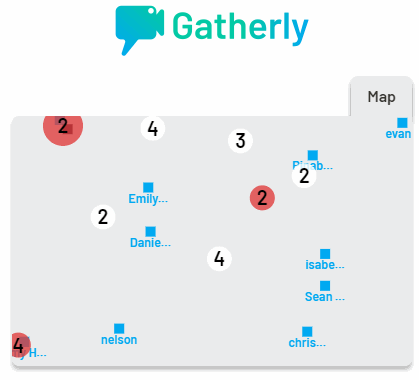
[Added November 23, 2020: after reading this review, see this post for an update on these two platforms and Rally.]
A maximum of around thirty people were present at any one time at the Gatherly test event, which I set up. I estimate there were around a hundred folks at the Yotribe event, which was organized by Anh Nguyen.
First, some context…
In-person conference socials
Imagine an in-person conference social. <sings>”It isn’t hard to do.”</sings> You enter the room and look around to see who’s there.
Perhaps you see people present whom you know. So you go over to them and say hi, or perhaps join a conversation they’re having with others. Perhaps you don’t recognize anyone. So you have to bravely sidle up to someone or a group and introduce yourself. Or insinuate yourself into a conversation. Perhaps you know there are people present who you’ve met online, but short of sneaking a look at everyone’s badge, there’s no easy way to find them.
During the social, you usually have multiple conversations with different individuals and groups. You move from one conversation to the next, as you and others desire. You may meet folks with whom you want to have a private conversation, so you go somewhere you’re unlikely to be interrupted.
These are the processes we take for granted at an in-person meeting social.
The inadequate networking functionality of most online meeting platforms
These days, we can network online via group messaging/text chat, audio chat, or video chat. (OK, yes, virtual reality has been available for a while too, but it hasn’t really taken off.) Just about all online meeting platforms now include traditional webinar style video conferencing, and many offer Zoom-style main room and breakout room meetings.
Many online meeting platforms tout their “networking” capabilities. When you look at the specifications, however, the majority offer only text chat! Some provide one-to-one networking via private video chat. And some describe their capability to support multiple video breakout rooms as “networking” — but this is disingenuous.
As anyone who’s tried to use Zoom breakouts for networking knows, the big barrier is that once someone’s entered a room, they can leave it to return to the main Zoom meeting but they can’t then move themselves to another breakout room. (Unless you make everyone a co-host, which is not a good idea for a meeting of any size, since a careless or malevolent co-host can cause havoc.)
Even if an online platform allows users to move between multiple breakout sessions, you still won’t experience something close to an in-person social. That’s because breakouts are fixed platform units that have to be set up in advance. There’s no easy way for three people, say, to decide they want to video chat about something amongst themselves for a few minutes, and then spontaneously split up and meet others.
Online conference socials using platforms like Gatherly and Yotribe
Online social platforms like Gatherly and Yotribe provide an experience much closer to that of an in-person social. They do this using a map interface that shows individuals or groups of people scattered around a room or rooms. 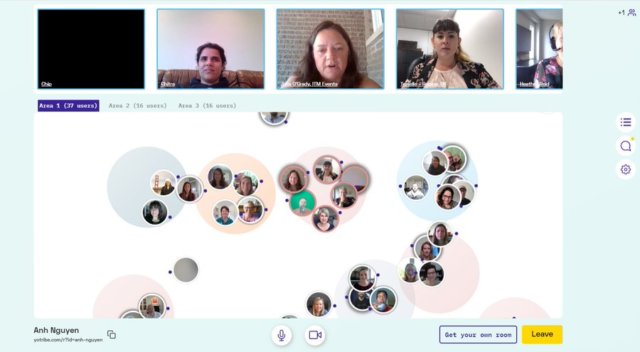
If you move near another person’s name or picture, you’re automatically connected to them by video chat. If you move into one of the circles on the map — colored in the Yotribe screen shot above, or numbered (so-called “huddles”) in the Gatherly image below, you’ll automatically join a video chat with everyone in the circle/huddle. 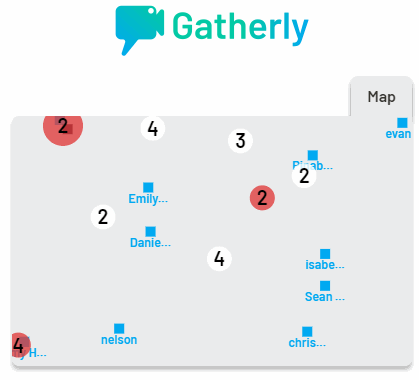
That’s the basic interface. All such platforms provide this birds eye view of the positions of everyone in the social and the same mechanism to move around and meet others. Of course, each platform does this a little differently, and they include additional functions, like text chat, which I’ll cover below.
Requirements
Setup on both platforms couldn’t be much simpler. Both are browser based, so there’s no app to download or software to install. Attendees are given a link and an (optional) password to join the social room.
Gatherly requires you talk with their sales staff to set up the meeting. This ensures they size your server correctly. They will give you a link to your room that you can distribute to attendees. Gatherly requires you to use the Chrome browser.
Yotribe can be set up without any input from a Yotribe human. Get your own room from the button on their home page! Once you have your room, you can set up a room background (see below), set a room password for attendees. You can also set up an “icebreaker question”, though I’m not a big fan of these.
Meeting size and conversation group size
How many people can be in a single meeting while supporting multiple on-the-fly group conversations? And how many people can be in a single on-the-fly video chat?
These are key questions!
Just eight years ago, public platforms that provided a stable video chat with a mere ten people (think Google Hangouts) were state of the art. Today, we take this kind of technology for granted. But supporting multiple constantly-reconfiguring video chats for hundreds of people is hard, and costs money.
Most platforms today use open source WebRTC technology, the availability of which allows small companies like Gatherly (a handful of computer science students in Atlanta, Georgia) and Yotribe (a few techies in Berlin, Germany) to create a pretty impressive fluid video chat infrastructure.
In my opinion, the one-to-one private video chat provided in several other online meeting platforms is not sufficient to offer an intimate and fluid social experience. This is a key differentiator for platforms like Gatherly and Yotribe.
Gatherly size issues
Gatherly asks meeting owners to provide the maximum number of people who will be in the room and the largest group video chat size desired. They then host your meeting on a server that can handle the required load. In a test meeting last week, Gatherly comfortably handled spontaneous video chats with ~15 people. This seems more than enough capability to me.
Yotribe size issues
Currently, Yotribe has a different approach. One of the Yotribe founders, Leonard Witteler, explains: “As thousands of participants join a room, we split the room into many areas and serve the smaller areas from a properly load-balanced backend.” In our test last week, Yotribe ran into problems with groups larger than about ten people. Since there’s no limit that can be set on a conversation group’s size, this could cause a problem any time a large number of people try to video chat with each other.
Yotribe’s effort to create a platform that automatically scales to handle varying loads is impressive. The automatic addition of “areas” — each restricted to a maximum of 36 participants in our test last week — as the number of participants grows is an ingenious approach to mitigating the increased demand on the video chat servers they employ. However, such a system needs to fail gracefully when its limits are met. Given that we were able to stress Yotribe with about 100 participants in our test event, currently I’d prefer a platform like Gatherly with known, preset limits that will handle a predetermined load for a production event.
Gatherly versus Yotribe features
There is one minor nomenclature difference between Gatherly and Yotribe. Gatherly calls video chat groups “huddles”, while Yotribe calls them “circles”. Both platforms allow attendees to mute their microphones and turn off their cameras as needed.
Neither platform has much in the way of documentation. That’s probably because the developers are constantly adding new features. Luckily, both interfaces are simple enough that it’s not hard to figure out how they work, though it took me a few minutes, which could disorient and discourage some first-time users. Adding a short, skippable tutorial for attendees to view before entering the room would be a nice addition.
Interface
There are numerous small but sometimes significant differences between the interfaces of the two products. I will concentrate on what I noticed that’s important to me.
Map interface
Gatherly shows individual attendees on the map by name. It displays current huddles as circles with numbers inside, the number representing the count of people in that video chat. Moving your cursor over a huddle shows a list of the names of everyone in it. This is an intuitive interface that makes it quite easy to find specific people in the room: they are either shown by name outside the huddles or one can “search” the huddles by moving your cursor over them.
Yotribe shows individual attendees as pictures, selfies that are taken by the attendee’s webcam before they enter the room. This is great if you recognize most of the people present. If you don’t — my experience at most events — you’ll need to hover your cursor over each image to see their name. This is time consuming if there are many people present. In addition, I didn’t find any way to discover who was in a circle other than joining it and scanning through the participants.
I found Gatherly far easier to use to find specific people, or browse who’s present, than Yotribe.
Yotribe does have one extremely useful feature. The room host can upload an image that replaces the blank room map (see example below).
By creating an appropriate image, you could designate portions of the room as numbered or named breakout rooms, exhibit booths, etc. Gatherly provides this functionality as a service on request. In my opinion, Gatherly should follow Yotribe’s lead and make map customization completely under host control.
Video chat
Gatherly has a Zoom-gallery-style video chat display. As the number of people in the huddle increases, the video windows get smaller, keeping everyone visible. This worked well during our test event.
In addition, Gatherly has what I’d argue is an essential feature that Yotribe lacks: the ability to lock a video chat at any time so no one else can enter. This allows two or more people to have a private conversation. Private conversations like this are impossible in Yotribe, which allows anyone to suddenly join a video chat circle at any time
Yotribe shows circle chatters in a strip at the top of the screen, like Zoom’s webinar view. In practice this means that circles with more than five people can’t display everyone on screen simultaneously. As a result it’s hard to tell who’s speaking in a large circle, and because people can arrive and depart at any time, you’re never quite sure who’s present.
Yotribe does offer an option to share your screen with others in your current circle, which could be useful though there doesn’t seem to be a way to zoom the image to full screen.
Text chat/messaging
Pricing
Currently Yotribe is free! (I suspect this won’t last, so enjoy it while you can.)
Gatherly is currently using a $x/head pricing model, where x depends on the size of the event. Right now, I suspect they might be flexible. They were kind enough to offer me a free test event last week.
Quick comparison with Remo
Remo is another platform that offers multi-person, map-based video chat (and a lot more besides). I’ve only seen a brief demo of the product so I don’t feel qualified to provide a review here. The map is much prettier than Gatherly’s and Yotribe’s, and uses a set of various table sizes as a metaphor for conversations. It’s noteworthy that the pricing for Remo is based on the maximum number of attendees, meeting duration, and seats available at a table (currently 4 {$50 – $150/month} or 6 {$400 or $900/month}). This highlights the significant costs for providing the kind of server power needed to support fluid on-the-fly video conferencing.
Security
Gatherly says they use Amazon Web Services servers and end-to end encryption. They do not have access to any audio or video data; it’s briefly held to transmit it, but they do not store it, and employees do not have access. They offer password protection of rooms, and can include a waiting room (I did not see this) for you to vet attendees before they join. Finally, they provide “Kick and Ban features to ensure troublemakers stay out of your event”, which I didn’t see either.
YoTribe also allows a room password. Only guests who are in your circle can participate in your conversation; no one in the room can be invisible to you. Like Gatherly, Yotribe says it does not have access to any audio or video data; it’s briefly held to transmit it, but they do not store it, and employees do not have access.
Conclusions
On balance, I prefer the Gatherly experience to Yotribe, though both platforms are useful and solid enough for small events. Yotribe has a more party-like feel, which could be a good fit for a group that mostly knows each other. Gatherly does a better job, in my opinion, of creating an experience closer to that of a friendly conference social.
However, your needs are likely different from mine, so I’ve summarized what I see as the advantages of each platform below.
Gatherly advantages
- Being able to lock a Gatherly huddle, so you can be sure of a private conversation is a big plus.
- Gatherly’s Zoom-like video gallery view inside a huddle works well, allowing you to see everyone present. Yotribe’s scrolling strip of video windows only shows a fraction of the people in a large circle, and it’s difficult to figure out who’s there and who’s speaking.
- Given Yotribe’s unpredictable loss of video chat functionality, I prefer to have Gatherly’s predetermined limits on event and chat size, allowing the platform to provide adequate power to reliably support the meeting.
- I prefer Gatherly’s map interface to that of Yotribe. Yotribe’s attendee photo icons are great if you recognize most people. But seeing names moving around the map is more helpful in general. In addition, Gatherly’s ability to show you the names of the people in a huddle just by hovering your cursor over it is much more informative.
Yotribe’s advantages
- For now Yotribe is free, and Gatherly costs $!
- A Yotribe room can be set up and used without any communication with Yotribe, while Gatherly requires you talk to their sales staff first.
- Yotribe has broadcast text chat, which Gatherly did not, though I’m told it will be added any day now.
- Yotribe creates new rooms automatically when the number of attendees in any room exceeds 36. Gatherly says they will soon have a fixed room feature too, with “elevators” that allow you to move to a different floor (see the image below). I think this will likely provide an easier to navigate social meeting than YoTribe’s extra-room-on-the-fly approach.
- Unlike Gatherly, Yotribe allows the host to upload an image file to replace the blank map where attendees roam. This is a very useful feature. I hope that Gatherly implements it soon.
Final words…
I hope you’ve found this Gatherly versus Yotribe review useful. I know that Gatherly is being constantly updated. It wouldn’t surprise me to learn that Yotribe developers are hard at work as well. So reviews like this are a moving target. Please share your experience with these platforms, new features, and things I’ve missed in the comments below!


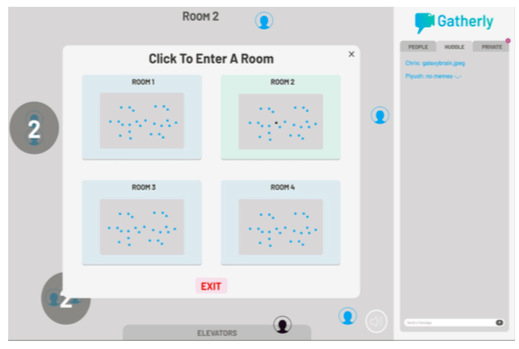
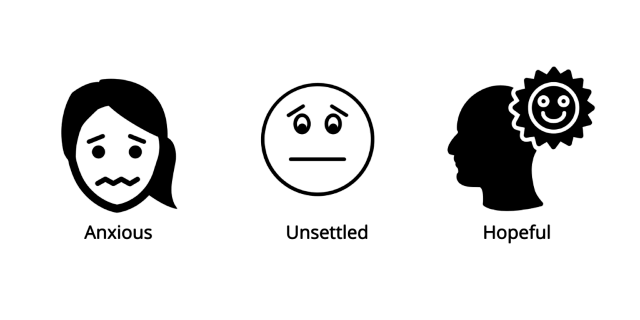 How are eventprofs feeling during COVID-19? Over the past few weeks amid the novel coronavirus pandemic, I’ve listened to hundreds of people
How are eventprofs feeling during COVID-19? Over the past few weeks amid the novel coronavirus pandemic, I’ve listened to hundreds of people 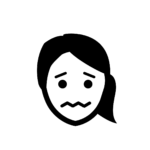 I estimate that about 85% of the event professionals I listened to shared feelings of fear, compared to about 65% of the general population. The most common description I heard was anxiety/anxious. But strong expressions like “scared”, “terrified”, and “very worried” were more common than I expected (~5-10%).
I estimate that about 85% of the event professionals I listened to shared feelings of fear, compared to about 65% of the general population. The most common description I heard was anxiety/anxious. But strong expressions like “scared”, “terrified”, and “very worried” were more common than I expected (~5-10%).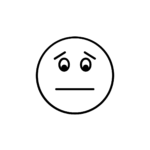 About half of event professionals, and slightly less of everyone I heard, shared feeling unsettled. “Unsettled” is a mixture of fear and sadness we may feel when we experience the world as less predictable and our sense of control or comfort with our circumstances reduced.
About half of event professionals, and slightly less of everyone I heard, shared feeling unsettled. “Unsettled” is a mixture of fear and sadness we may feel when we experience the world as less predictable and our sense of control or comfort with our circumstances reduced.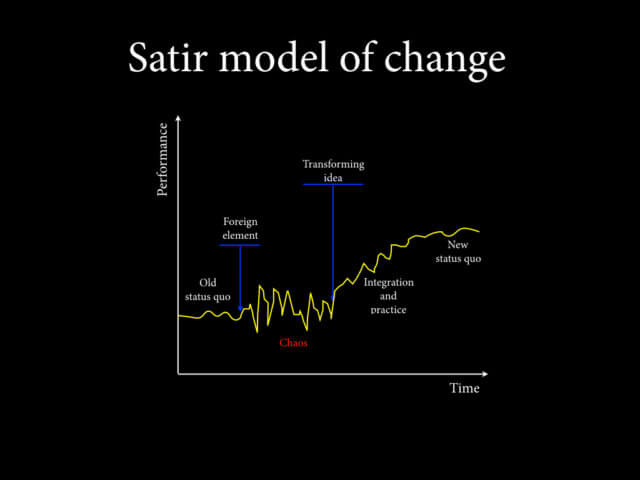
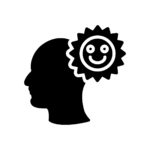 I was surprised that about half of the general populace mentioned feeling some form of hopefulness about their current situation. Event professionals were far less likely to share feeling this way. This discrepancy is probably because some of the non-event industry people were retirees, and others have escaped significant professional impact.
I was surprised that about half of the general populace mentioned feeling some form of hopefulness about their current situation. Event professionals were far less likely to share feeling this way. This discrepancy is probably because some of the non-event industry people were retirees, and others have escaped significant professional impact.
 Despite the terrible impacts of the coronavirus on the meeting industry, there’s a silver lining.
Despite the terrible impacts of the coronavirus on the meeting industry, there’s a silver lining.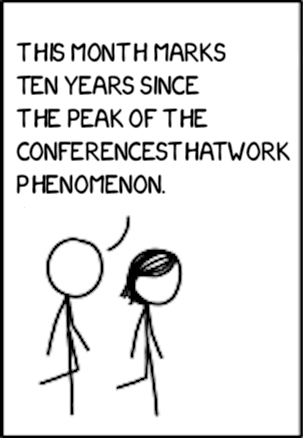 Ten Years of Conferences That Work! Ten years ago today, I started this website and published my first book:
Ten Years of Conferences That Work! Ten years ago today, I started this website and published my first book: 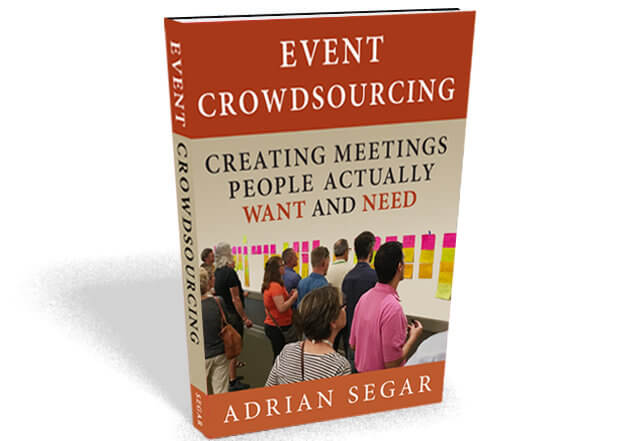
 In February 2018, I took advantage of an excellent
In February 2018, I took advantage of an excellent 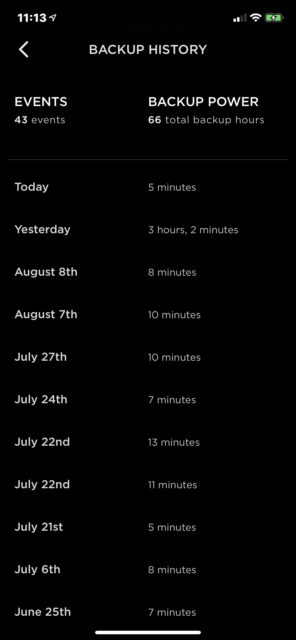 …current power flows…
…current power flows…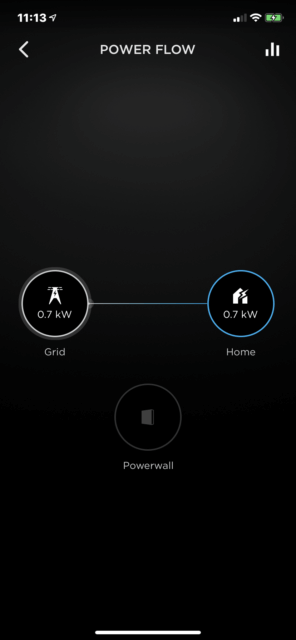
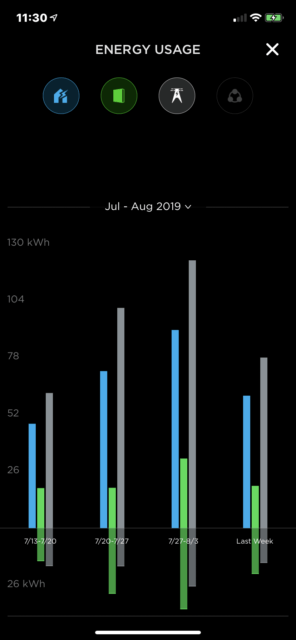
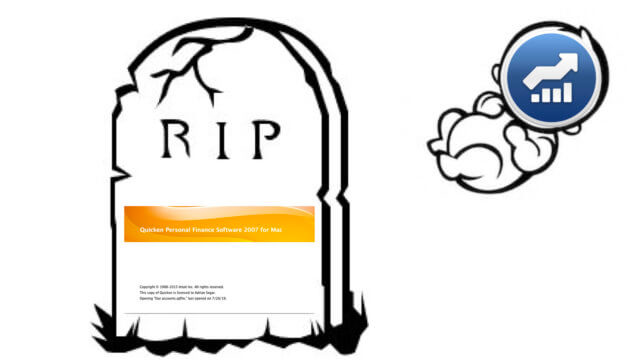
 Good things come in
Good things come in