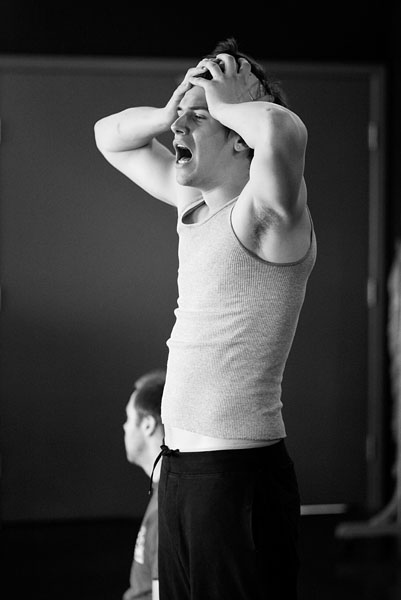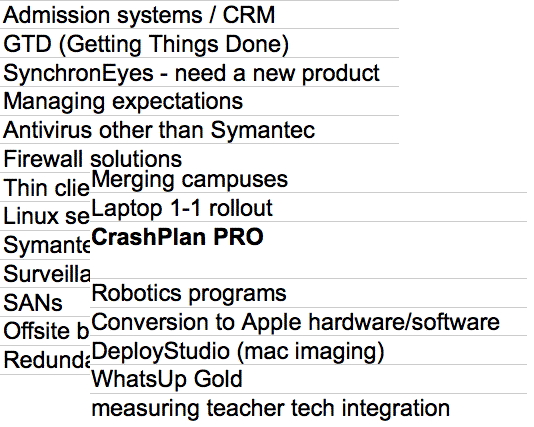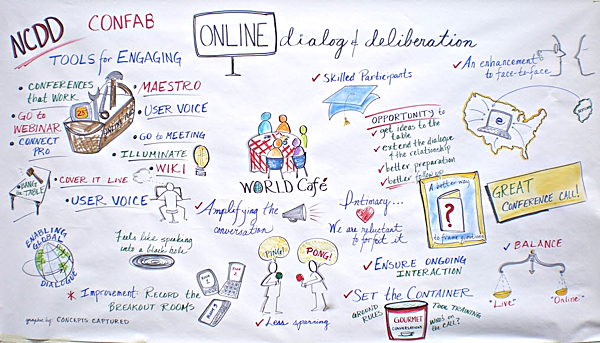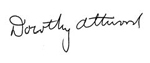How you can learn from personal stories
How can you learn from personal stories?
After I met Glenn Thayer on a warm Colorado evening a couple of months ago, I kept remembering a story that he told me about a celebrity charity event he was emceeing. This puzzled me because the story had no obvious connection to my life or work.
Recently, I began to understand why his yarn kept popping into my head. I’ll post about Glenn’s story another time, but today I’ll write about how to learn from stories like Glenn’s.
Listening to personal stories
Every day, the people in your life tell you personal stories. They might be a family anecdote, a play-by-play reenactment of last night’s game, a tale of frustration at work, or a child’s outpouring about an incident on the school playground: a unique stream of the tragic, the lighthearted, the passionate, and the mundane. Most of these stories pour through your consciousness, hover there for moments, and are gone. A few resonate in some mysterious way and stay with you for years. All of them influence you. And some of them can teach you valuable lessons—if you pay attention to them.
How can you learn from personal stories?
Some personal stories have straightforward learning implications. For example, a relative’s harrowing tale of a ruined vacation due to last-minute illness may encourage us to take out travel insurance, or a friend’s clear description of diagnosing a car problem may illuminate what a timing belt is and does. And here are some more, often poignant examples of learning from stories.
But what about stories that teach us important lessons in subtler ways? Sometimes we hear stories that touch us, but we don’t know why. What can we learn when this happens?
If you are interested in exploring what you can learn from such stories, here are the three steps you must take. They may seem strange suggestions, but I vouch for their effectiveness if you are prepared to do the work.
Notice the important story
Unfortunately, there’s no universal metric that can tell us whether a particular story can teach us something that matters because every story is contextually unique and each of us has unique lessons to learn. So, if you hear so many stories, how do you know which ones are important?
There isn’t a rational way to notice important stories. Instead, you need to cultivate your emotional intelligence, or, if you prefer the term, your intuition.
Important stories affect you at an emotional level. You live in a world that pays lip service to the rational, but, unless you’re a sociopath, you have emotional responses to your life experiences. The trick to noticing that a story is important to you is to detect that you have responded emotionally in a surprising way. An important story evokes an emotional response, and if that response does not make sense to you, there is gold you can mine from it. Glenn’s Colorado story brought up an emotional response that I didn’t understand. Noticing was all I needed to proceed to the next step.
Capture the story
Perhaps it’s my age, but I find that if I don’t capture the essence of the story so I can recall the details, the tale I’ve heard disappears, like smoke, from my memory within a day, never to reappear. So I carry around 3 x 5 cards to jot down stories and ideas I have. (I’ve also started using Simplenote on my iPad for the same purpose.) When I heard Glenn’s story, I wrote “Do you have a handler?” on a card, which was enough for me to remember his story until I got home and added the phrase plus a few notes to a file I keep of potential topics for blog posts. Now the heart of his story was captured in a place where I would see it weekly whenever I was thinking about a blogging topic.
Tease out the meaning
Teasing out the meaning of an important story is a creative exercise. When I came across Glenn’s story in my blog post pile last week, I decided to spend some time musing about it. I’ve found that the two best ways for me to go into a creative place involve either:
- Performing mindless physical activity, like stacking wood, going for a walk, washing dishes, or taking a shower.
- Listening to loud music that I like.
while daydreaming about the topic in question.
Your methods for stimulating your creative juices are probably different. When you’re ready, find a time and place when you won’t be interrupted and apply them. Here are some tips for making the most of your creative exploration of the story:
- Relax, don’t have any preconceptions about what might happen—watch and listen to whatever drifts through your mind.
- Don’t censor thoughts and images that come up, just make note of them. I like to have a pen and paper available to record what comes up.
- Concentrate on the non-rational; you can unleash your analytical powers once your daydreaming phase is over.
- Don’t expect to unlock all the secrets of the important story in one session. You may want to return to it in a few days to see what’s jelled, what seems important, and what now feels superficial.
I’ve learned some important things about myself and my life by examining stories that have power for me. I hope the techniques I’ve described are useful for you too.
How do you make sense of important personal stories you’ve heard? Do you have examples you’d like to share?
Image attribution: Flickr user maxpower