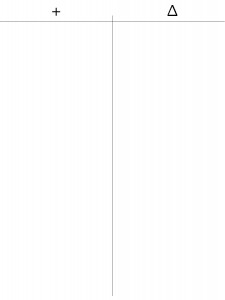Using Google Hangouts On Air to stream a keynote
On May 7, 2012 Google opened up Google Hangouts On Air (HOA)—a free service for broadcasting and recording live video with up to 10 participants—to all Google+ users. Six weeks later, the night before edACCESS 2012 started at the Peddie School in New Jersey, I decided to try using Google Hangouts On Air to stream and then archive the conference keynote. A couple of edACCESS old-timers who couldn’t attend in person this year had asked me if there was any way we could stream any of the “public” conference sessions. I had nothing to lose by trying out this new technology.
Here’s what I did, what I learned, and how things turned out.
Google Hangouts On Air preparation
First I created an empty Google+ Circle and went through the process of creating a test Hangout On Air. This allowed me to get familiar with the process and check in advance for any potential problems. I was able to successfully view myself streaming, and see how the stream turned into a YouTube video once I ended the Hangout. This gave me the confidence to announce through social media channels that the stream would be available. (Though I neglected to figure out how to provide a link to the stream in advance).
Peddie’s charming and efficient Director of Academic Technology provided a laptop with a decent external webcam and we circled each other on Google+ so I could add her computer to the hangout on the morning of the keynote. (Important note: you cannot invite people to a hangout unless they’ve added you to one of their circles first.) I decided to use her computer to stream video and audio of the keynote speaker, and my trusty 17″ MacBook Pro with built in webcam to setup the hangout and publicize and monitor the feed.
To broadcast Hangouts on Air you must have a linked and verified YouTube account associated with your Google login. This linked account will be where the broadcast stream, and later the video recording will appear. You only need to set up this linkage once, but I strongly suggest you do so (and test it) before your first HOA. Verification is apparently necessary if you want to save a hangout that lasts longer than fifteen minutes!
Showtime!
Ten minutes before the keynote was due to begin I started a hangout in the usual way by clicking on the START A HANGOUT button on the Google+ hangouts tab. Then I added Emily to the invitee list, named the hangout, checked the option “Enable Hangouts On Air” (and agreed to the warning dialog), and clicked the Hang out button. This led to a normal-looking hangout window, with the addition of an Embed link and a Start Broadcast button at the top right.
Once Emily accepted my invitation, we were nearly good to go. The big picture feed in a hangout is switched to the webcam with the loudest audio. I wanted to avoid having the stream switch away from Emily’s webcam so I muted the microphone on my computer by hovering over my small video window at the bottom and clicking on the microphone icon.
But I still needed to share a link to the stream so that anyone could watch. Clicking the Embed link on the Hangout page I obtained the embed code for the stream and quickly created a blog post with the embedded keynote stream. This embedded a YouTube player onto the page. Visitors could watch the live Hangout On Air directly from the page, as well as on Google+ and my YouTube channel. (Note: once the broadcast is over, this link points automatically to the resulting YouTube video post.) I checked the blog page to ensure the video looked OK before we went live. Then I tweeted the page link to the blog page.
[Later I discovered that when the hangout is starting, if you right-click on the timestamp of the Google+ post that announces the hangout you will also get a link to the stream.]
We were ready!
By this time the speaker was being introduced. I clicked the Start Broadcast button and we went live.
While hosting the hangout on my computer I could watch the broadcast stream, delayed by 5-10 seconds, in another browser window. Pretty cool! I also noticed that an updating count of stream viewers was displayed on the hangout page. Also cool!
After a few minutes I realized that seeing my face at the bottom of the hangout was distracting, so I turned off my camera.
Then I received a tweet from my friend Ruud Janssen in Switzerland(!) who was watching. He asked if I could use my camera to show the slides as the main video, moving the video of the speaker to a small window at the bottom of the screen. This made sense, so I turned my laptop round, pointed it at the slide screen, and clicked on its window to make the slides the main video for the stream. This worked well. (I should have thought of this earlier. Next time I will explore using a tool like CamTwist to pipe presenter slides directly into a hangout feed.)
Unlike a regular hangout, where any participant can override the camera switching that Google normally does, the main window for a Hangout On Air is either determined automatically from the webcam with the loudest audio or by the person streaming the hangout. So I became the camera operator. When the speaker asked for and answered questions, I chose Emily’s webcam. When he began speaking again, I returned to the slides as the main video.
We had no audience microphone, so I asked the speaker to repeat audience questions. That allowed stream followers to hear questions and they’d be included on the final YouTube video. Next time we could add a small netbook webcam to the hangout and have a volunteer run it round as a mike (and video) for audience questions.
When the keynote was over I simply clicked End broadcast. After about ten minutes, a recorded video of the 105 minute hangout automatically posted to my YouTube channel as well as the post on my Google+ Page, and the embed post on my blog. At this point I was able to edit the video information on YouTube. Now it appeared in my YouTube Channel with the same title I had given the hangout. Apparently you can use YouTube’s tools to edit the video itself, but I didn’t do this.
Conclusion
Broadcasting this impromptu stream only required a small amount of preparation. Upon completion the stream automatically turns into a standard permanent YouTube video. The ease and quality of the result pleases me. Sure, it’s not a professional broadcast and recording. But for the cost (free!) and minimal effort required, Google Hangouts On Air provides an attractive solution for streaming and archiving events that will fill many needs. I recommend you try out this approach for a low-profile event.
Tips and resources for Google Hangouts On Air
Here are a couple of useful tips from a longer list of Hangouts On Air tips by Fraser Cain:
– You can join a Hangout twice from two different devices. This will let you put up screenshots, videos, etc in another pane.
– Create an intro screen graphic beforehand that introduces the Hangout. Run this in your hangout for the first 5 minutes before you start.
And here are two useful resource guides for learning more about Hangouts On Air:
Hangouts On Air Technical Guide <pdf>
Google+ support page for Hangouts On Air
Got any questions? I’ll try to answer them if I can. Have you run a Google Hangout On Air for an event? Share your experience here!





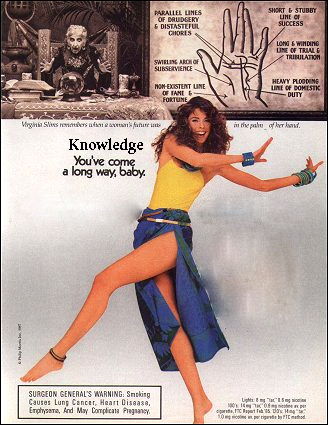
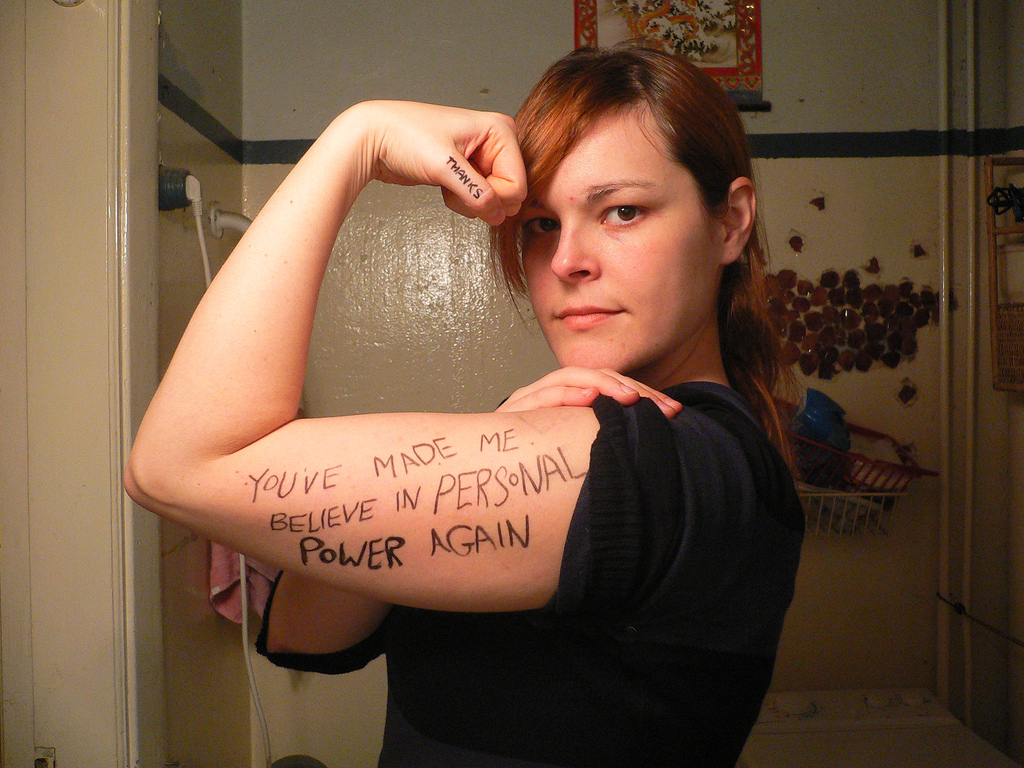

 How do you inspire conference attendees to take action?
How do you inspire conference attendees to take action?