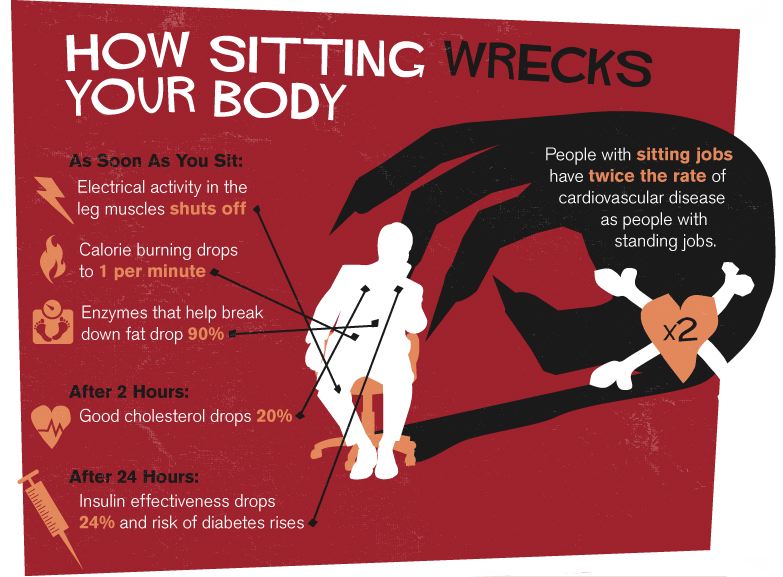Lessons learned from online meetings during the COVID-19 pandemic
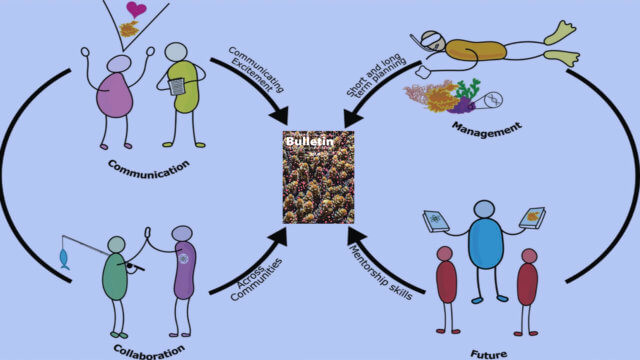
Online meetings improve access and attendance
Clearly, online conferences can make it easier for people to attend who might otherwise not be able to do so:
…participation [at in-person meetings] can favor more privileged scientists (e.g., well-funded, connected, established) while excluding talented but less privileged scientists who may not have available funds or flexible schedules to overcome barriers such as financial resources, travel time, disabilities (De Picker 2020), dependent care responsibilities (Calisi and A Working Group of Mothers in Science 2018), or visa acquisition (Matthews et al. 2020)
Conferences are an important learning and support resource for early career scientists. Online events make it easier for them to attend.
“…a hiatus from scientific meetings would also have come at a cost, especially for early career researchers (ECRs) who rely on scientific meetings to share their work, find career opportunities, and establish a peer cohort that provides emotional, mental, and personal support in addition to professional support.”
But barriers to attending online conferences still remain:
“…the online format removed potential barriers and likely increased participation by peers unable to participate in previous years. Still, some barriers remained, and new barriers arose, such as access to a reliable computer and internet connection, time zone management for conferences with a globally distributed audience, the unexpected energy demand of sustaining online attentiveness (the newly coined term “Zoom fatigue”), and finding time for dependent care as many schools, nurseries, eldercare services, and similar facilities enacted restrictions or limited services as a result of the COVID-19 pandemic.”
Nevertheless, attendance at three of the meetings was significantly higher than when previously held in-person. (The three other meetings did not share historical attendance data.)
“Attendance increased 50% over previous successful conferences with a significant portion (40%) of first-time symposium attendees.”
“The in-person meeting was space-limited to 65 participants. The virtual format opened registration to anyone. In total, 205 people had registered to access the workshop materials, with 150 individuals and 110 individuals consistently joining on days 1 and 2, respectively. Instead of the original limit of 15 in-person graduate students, the conference welcomed over 50 graduate and undergraduate students.”
“Initially planned as an in-person, ~ 50-person workshop in Minneapolis, Minnesota, U.S.A., the inaugural workshop took place 18–20 August 2020, virtually over Zoom … In total, 1038 registrants from over 30 countries participated, with individual session attendance in the low-hundreds.”
The full article also describes an overall increase in the diversity of attendees at their online conferences. However, expanding presenter diversity wasn’t successful at one of the meetings.
Online platforms and tools used
The six meetings used a variety of online platforms and tools: Zoom (used in every meeting), webex, Voice Thread (used for poster sessions), Slack, Whova, Poll Everywhere, QUBES Hub (an online community for STEM activities), Slido, and Google Forms. Attendees were largely happy with these tools, with only a few problems reported. Read the article for details.
There was a general consensus that socializing opportunities online were inferior to in-person meetings. This was despite the use of backchannel communication platforms such as Slack during several of the events.
“Communication software, such as Slack, could not really replace the casual “hallway chats,” but did provide more complete documentation of conversations and a forum that could continue following the meeting.”
None of the meetings used one of the online social platforms I’ve described on this blog (1, 2, 3). I suspect that incorporating such platforms into future conferences would provide a better social experience for participants.
Online program fatigue
Several meetings reported their attendees experienced fatigue:
“Aside from programmatic needs, the community learned that mental and physical fatigue are inherent to both in-person and virtual formats. Much like an in-person, session-packed meeting, virtual meetings occurring for long hours, across multiple time zones can drain energy. Although a virtual format may more easily afford attendees the chance to “log-off” from the meeting, building in diverse events, such as social hours, breakout or working group sessions, and mixed presentation formats are crucial to prevent attendees from logging off too often or feeling drained by a meeting.”
I’ve written about how frequent scheduled breaks will help minimize online meeting fatigue. Some of the meetings reported that distributing their typical in-person program over a longer time period (e.g., a few hours per day over several days) helped reduce fatigue and maintain attendance.
Closed-captioning content
Three of the meetings added closed-captioning to pre-recorded talks, and attendees found this helpful. One of the report’s conclusions:
“Closed-captioning content benefits many, especially non-native English speakers.”
When online meetings use prerecorded videos, adding closed-captioning is an easy way to improve the viewing experience. Hopefully, real-time closed-captioning will become more accurate, affordable, and common in the future.
Hybrid meetings in the future
Several of the meeting groups expect to hold hybrid meetings in the future:
“GLEON is increasingly aware of barriers for meeting attendance, despite a long running sponsorship program. Hence, some form of a hybrid style meeting may offer the best way forward.”
“Hybrid models tailored to a specific society’s resources and needs could incorporate components of both the in-person and virtual experiences. One variant could be offering both the in-person and virtual components simultaneously, allowing attendees, who are not able or willing to travel, to partake in in-person sessions and panels through video-conferencing software. Here, an alternative hybrid form could consist of regional in-person meetings, to minimize travel, while still being connected to other regional meeting hubs via a shared online program. Another hybrid model could be re-envisioning the in-person conference altogether, where traditional presentation and poster sessions are conducted virtually, and a companion, asynchronous in-person conference parallels the themes of the virtual meeting but with a focus on working groups, networking, and research products.”
Although many attendees hoped to return to in-person conferences, they generally agreed that online meetings have shown their value and will remain an important option for future meetings.
Conclusion
Some of these insights may be familiar, some less so. Let’s thank the numerous scientists who took the time to share lessons learned from holding online meetings during the COVID-19 pandemic! Such information is helpful to everyone working to make meetings better.
Image attribution: composite image created from images in Volume 30, Issue 1 of the Limnology and Oceanography Bulletin.

 While stuck in cramped seats during a six-hour Boston to San Francisco flight, my wife gently pointed out that I had become quite grumpy. She helped me notice that my lack of body comfort was affecting my mood. Luckily for me, Celia remained solicitous and supportive, reducing my grouchiness. Once we were off the plane my spirits lightened further.
While stuck in cramped seats during a six-hour Boston to San Francisco flight, my wife gently pointed out that I had become quite grumpy. She helped me notice that my lack of body comfort was affecting my mood. Luckily for me, Celia remained solicitous and supportive, reducing my grouchiness. Once we were off the plane my spirits lightened further.