Tips on building a Corsi-Rosenthal Box for an airborne pandemic
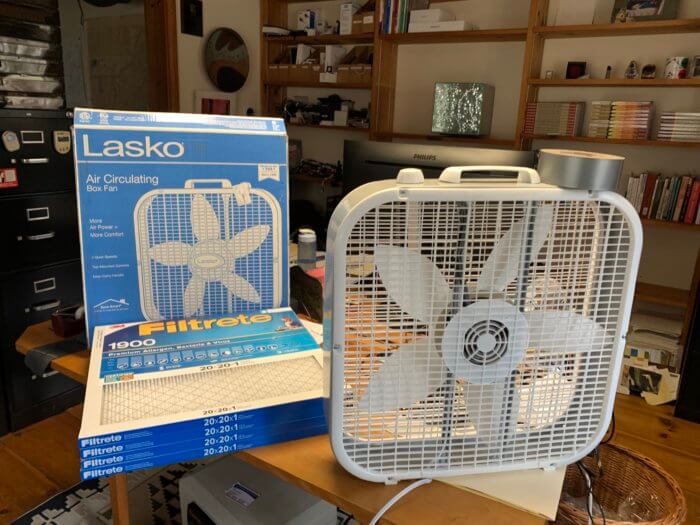
I just built a Corsi-Rosenthal Box. You might be thinking “What?” Well, it’s a simple and inexpensive DIY air filtering device that helps remove airborne viruses, wildfire pollution, pollen, dust, etc. from indoor air. Of particular note: the filters used are good enough to remove COVID-19 aerosols from contaminated air. Also, it’s incredibly easy to build and inexpensive. My Corsi-Rosenthal Box took less than an hour to make using the readily available supplies shown above. And it cost just $94 plus a dollar or two for duct tape.
That compares favorably with the $230 sleek Coway Air Purifier, shown below, that I purchased at the start of the COVID-19 pandemic. Especially since the latter is rated at ~250 cubic feet per minute (CFM) while mine provides ~350 CFM.
My air filter is 40% of the price of the Coway yet provides 40% more ventilation!
To be fair, mine is larger — and uglier. Here it is!
Even though I’d never made one before the air cleaner took less than an hour to put together. If I did it again, I think I could build one in less than 30 minutes.
Materials, tools, and basic construction
All the materials I used are shown above. Here’s the list:
- One 4-pack of 3M Filtrete 20x20x1 furnace air filters [$61.20].
- A Lasko 20″ box fan plus the fan’s shipping box [$32.75].
- About 25 feet of 2″ duct tape.
The only tools I needed were a Swiss army knife, scissors, a pencil, and a loop of string. (Oh, and a thumbtack.)
Because there are already good resources available for choosing components and building a Corsi-Rosenthal Box, I’m not going to replicate them here. Instead, here’s what I found most helpful:
- Could a Janky, Jury-Rigged Air Purifier Help Fight Covid-19? — An early Wired article that motivated Jim Rosenthal to explore low-cost ways to improve indoor air quality and reduce exposure to Covid-19.
- A Variation on the “Box Fan with MERV 13 Filter” Air Cleaner — Jim Rosenthal’s “filter box” improvement on the original air cleaner design (which had a single filter).
- An important third improvement on the original design: adding a fan shroud.
- Corsi-Rosenthal Cube — A great resource on building a Corsi-Rosenthal Box/Cube, with lots of helpful links and videos at the end.
- DIY box fan air filters – Corsi-Rosenthal box — Another great resource for DIY builders.
These resources cover everything you need to know to build inexpensive and effective air cleaners, plus a little interesting history of how they came to be.
Tips on building a Corsi-Rosenthal Box
While building my box I learned some little details that aren’t covered in the core resources above. None of them are vital, but they might help you. Here they are:
Making the box as square as possible
How should the four filters be duct-taped together? See the picture above, which shows the seam arrangement I used to create a square shape. I found that 2″ duct tape worked well for the entire project.
You probably don’t need extra cardboard!
I purchased my fan and filters online, and both got shipped in boxes that are the perfect size to provide the cardboard you need. I used the Lasco fan box for the box base (see below), as well as four pieces needed to seal the corners of the fan mounting and the fan shroud (see next two sections). Very little cardboard was left!
Note that I sealed the bottom of the box along the filter edges and added four additional short strips of duct tape at each corner to reinforce the construction.
Creating four cardboard corner arcs to seal the fan mounting and the fan shroud
Here’s how I marked up the other side of the Lasco fan box to create four corner arcs that sealed the fan mounting and the fan shroud (see next section).
I placed the fan in the center of the cardboard and drew around its edge, creating the outside pencil line as shown below.
After removing the fan, I used a tape measure to find the center of the cardboard and inserted a thumbtack. Then I made a loop of string to draw a circle to cut out for the air exhaust portion of the fan shroud. (Look at the earlier photo of my finished unit to see what the fan shroud looks like.) The right length for the loop will depend on the fan you use. Here are the optimum fan shroud openings (with the 3M Filtrete 1900 filters I used) for two common fans:
- Lasko 20″ box fan: 15″ shroud opening [my fan]
- Utilitech 20″ box fan: 13.5″ shroud opening
So for my Lasco fan, I used a 15″ loop of string to draw a central circle with a 7.5″ radius.
After marking the cardboard I cut the four fan seal corner arcs from the cardboard corners with my Swiss Army knife and duct-taped them in position as shown below.
I then cut out the fan shroud.
Final assembly
All that remains at this point is to place the fan on the top of the box and seal it to the filter edges and the corner cardboard arcs with duct tape. Finally, tape the edges of the fan shroud to the fan.
You’re done! Here, again, is the finished unit.
This Corsi-Rosenthal Box is quiet, even on maximum fan speed, and noticeably more powerful than my commercial Coway unit. I live in a very airtight home — my CO₂ meter shows significantly higher readings when just the two of us are there. So I am happy to have this second unit available when folks visit. Building it was fun and easy. Recommended!



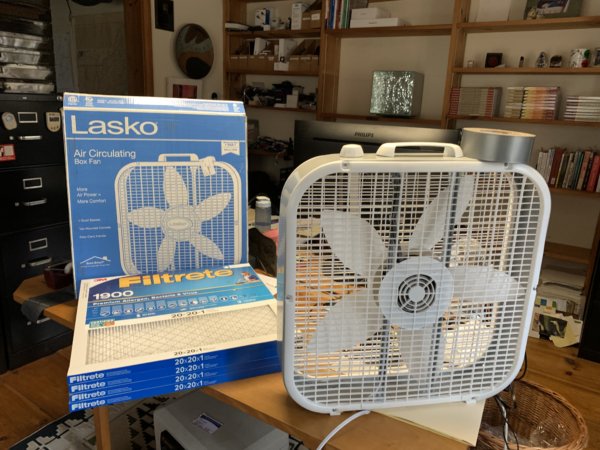


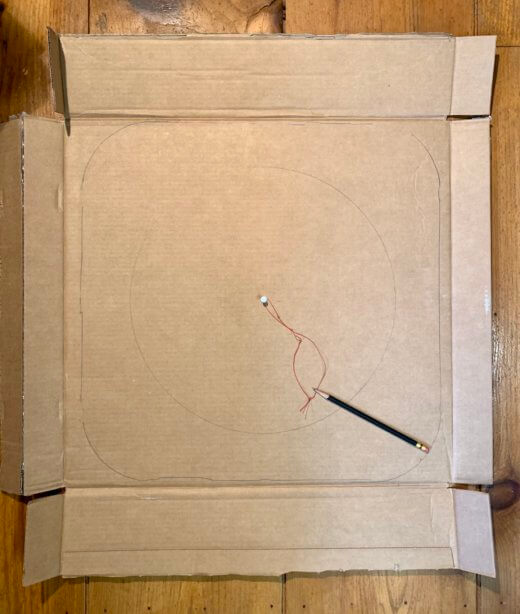
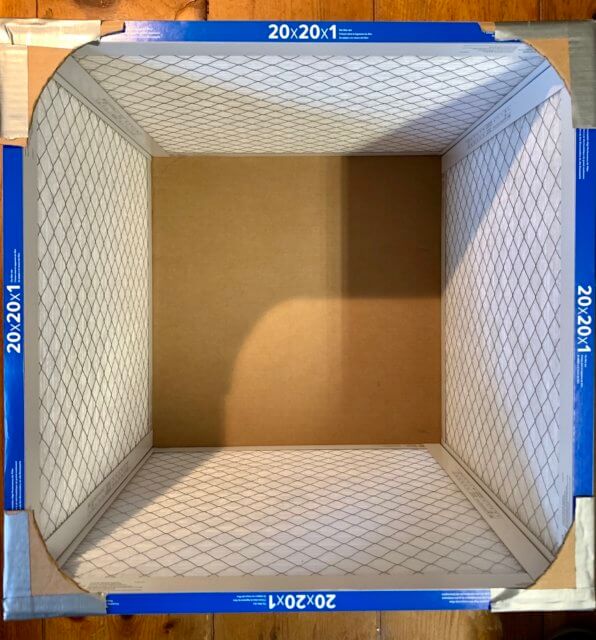

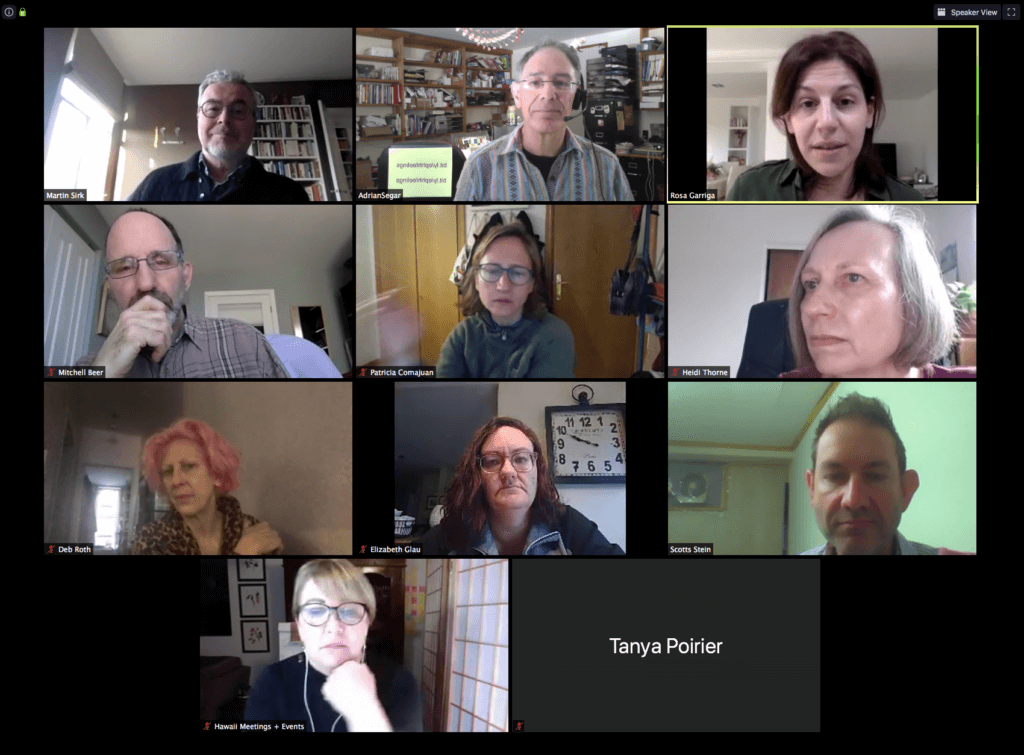 How can you support a community online? Over the last few weeks, I’ve run numerous online
How can you support a community online? Over the last few weeks, I’ve run numerous online  When you need professional help, how do you hire the best professional help?
When you need professional help, how do you hire the best professional help?