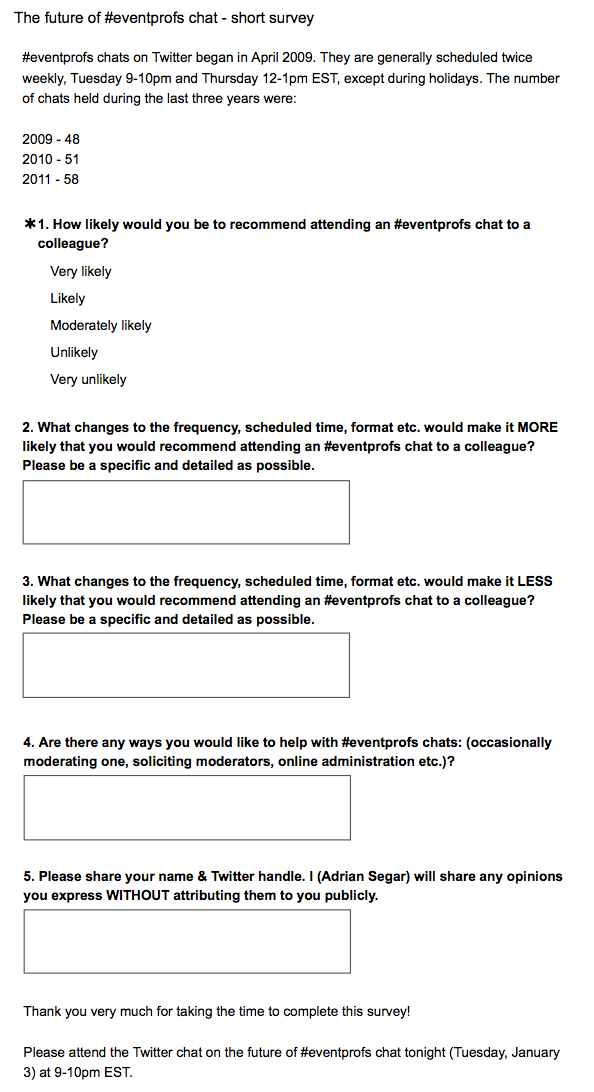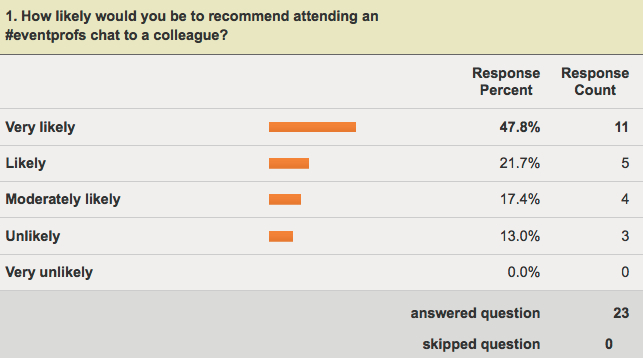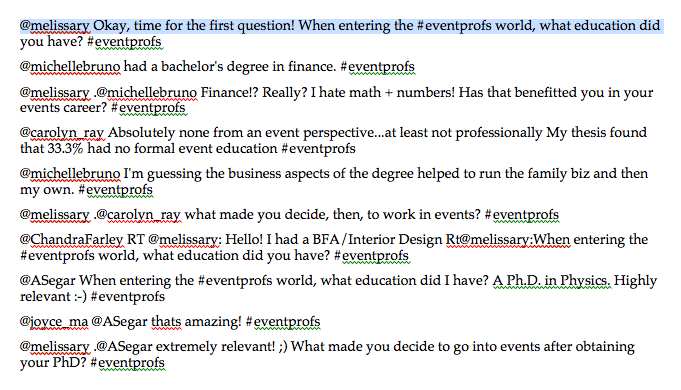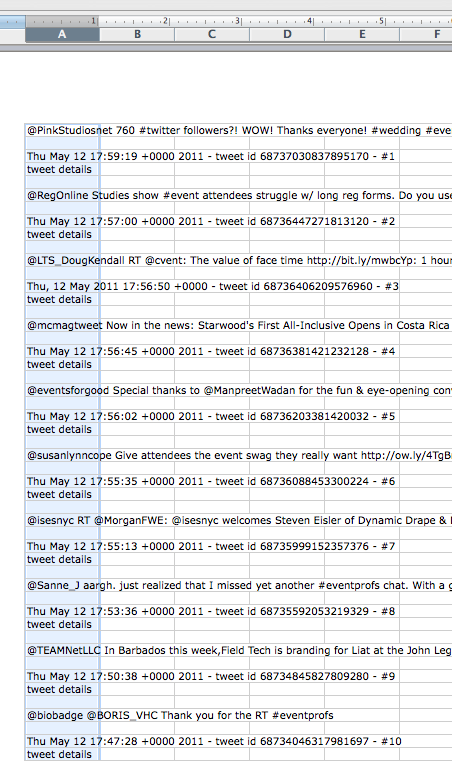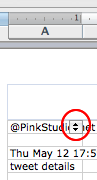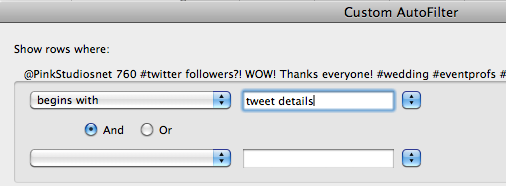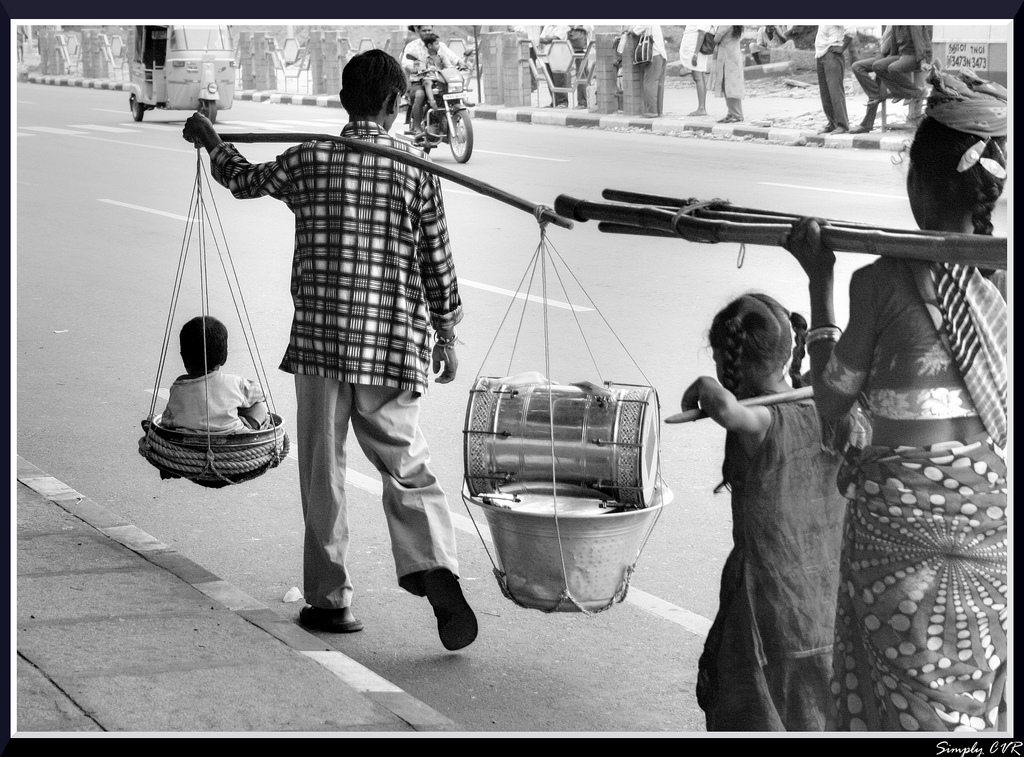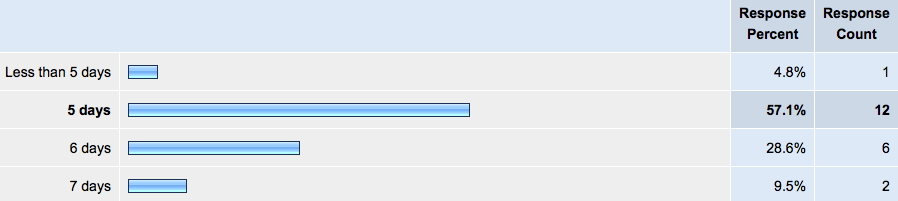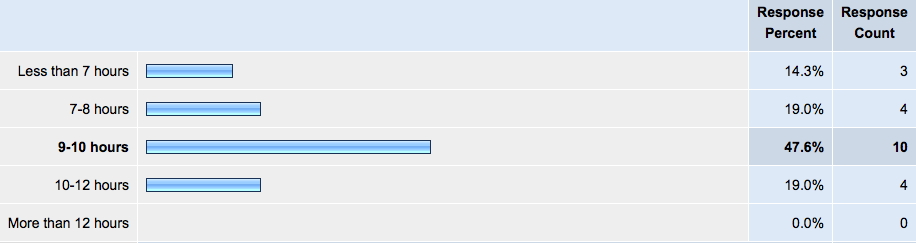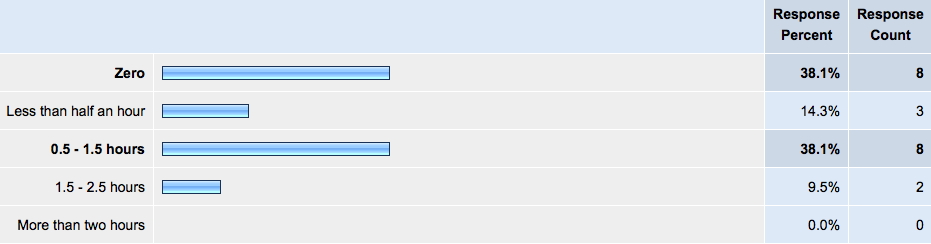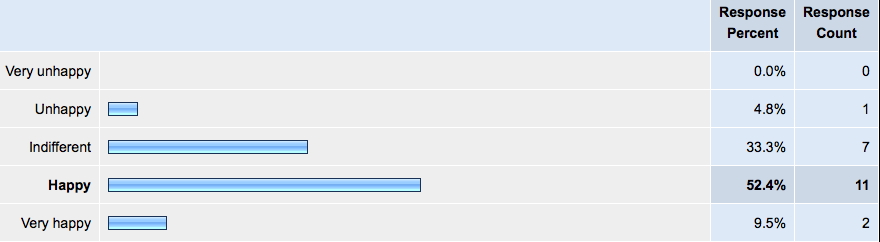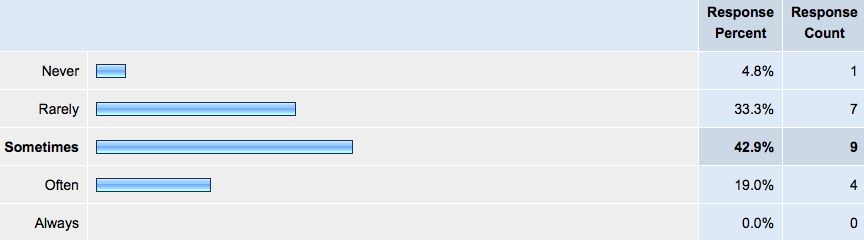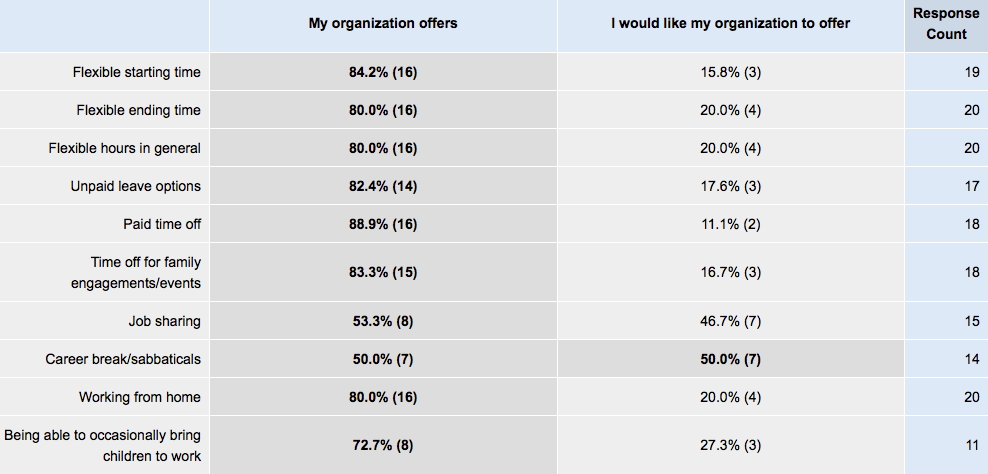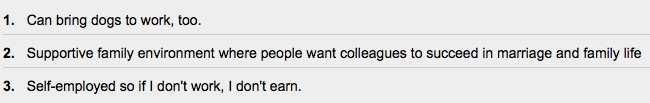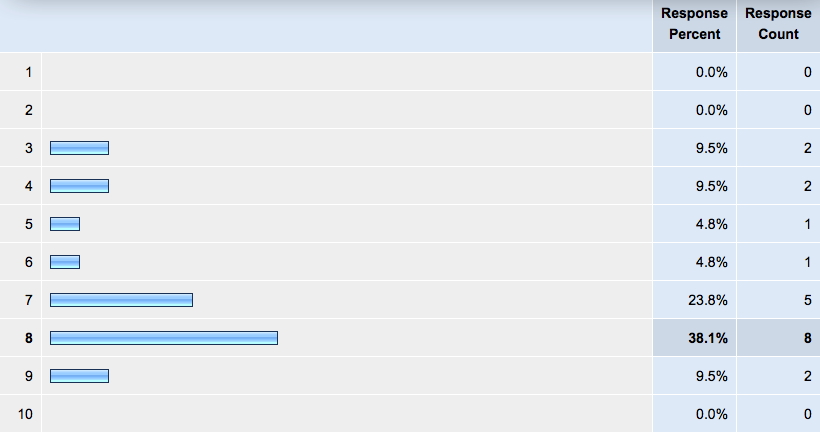How to moderate a Twitter chat

Here’s a one hour video of a Hangout On Air that Jenise Fryatt & I held July 24, 2012 on How to moderate a Twitter Chat.
To decide whether this is a valuable use of your time I’ve listed below the topics and tips we covered from our summary notes.
Introduction – 5 minutes
Jenise & me intros
– poll of participants; brief answers; tweet if watching
– Q1) who wants to start a new chat? moderate an existing chat; chat name?
– Q2) what’s the most important thing you’d like to get out of this hangout?
Set up – 12 minutes
Presence on the web – 2 minutes
helpful to have permanent place for chat on web: wiki, WordPress site
– include schedule, format, rules, chat archives (use Storify)
Chat formats – 3 minutes
fixed or rotating moderators
1+ moderators on busy chats
topic based
guest(s)
pre-announced questions
moderator asks pre-determined questions
to all
to guests first, and then opens up discussion
Choosing a topic – 2 minutes
something that can be usefully covered in an hour
appealing
“how to do something”
“tips for doing something”
controversial current topic
Tools – 3 minutes
Tweetchat
TweetDeck/HootSuite columns
chat hashtag; mentions; DMs columns
use when you don’t want hashtag at end of tweet
keep as a backup in case Tweetchat goes down/is slow (rare)
Preparation – 2 minutes
gather up topic links in advance
crowdsourced topics http://www.allourideas.org/epchat
write out Qs in advance so you can paste them into your Twitter client
Publicizing chat – 3 minutes
through SoMe: Twitter hashtag communities, LinkedIn groups, FaceBook pages, G+ circles
Questions?
Running the chat – 23 minutes
Protocol – 2 minutes
welcome as many participants as you can
encourage first-timers, lurkers to tweet
Welcome everyone – 4 minutes
moderator intro (write out in advance include welcome, your name, who your with, topic for today and welcome guest if any)
participant intros, including ice-breakers
possibilities: names, company, location
ice-breaker question: favorite candy, unusual experience etc.
Heart of the chat -12 minutes
asking questions
concentrate on making them clear (in advance?)
make tweets stand-alone
participants often RT questions
number them Q1), Q2) and ask participants to answer w/ A1) A2)
keep track of time; have a plan for time available to get through Qs you’ve prepared
but be flexible if circumstances dictate
don’t be rushed by anything; don’t feel bad if you miss a tweet or two, we are human; can always go back after the chat & respond then
consider ignoring trollish/annoying behaviour
end of chat – 5 minutes
ask for takeaways
thank moderators, guests
mention next topic/guest(s)/time
describe where/when archive will be posted
Questions?
Post-chat – 8 minutes
use Storify for archives (login first, click on save regularly, laggy!)
Jenise: can add rich media (videos) to Storify; create threads (subheads, move Tweets around)
Questions on how to moderate a Twitter chat? Ask them below!