Six reasons why unconferences aren’t more popular
![Are unconferences popular? An extract from Adrian Segar’s peer conference calendar, available at https://www.conferencesthatwork.com/index.php/upcoming-events/ [future events] and https://www.conferencesthatwork.com/index.php/news-events/past-events/ [past events] 29 June 2023 - : UKEduCamp, 38 Mappin Street, Sheffield City Centre S1 4DT, United Kingdom More information » 22 June 2023 - : DVB World Unconference on the Future of Media Delivery, Maison de la Poste, Rue Picard 5/7 Bruxelles, 1000 Belgium More information » 01 June 2023 - 04 June 2023: SoCrates UK 2023, Alexandra House, Whittingham Dr, Wroughton, Swindon SN4 0QJ, UK More information » 20 May 2023 - 21 May 2023: SpaceUp—The Space Unconference, Angers, Loire Valley, France More information » 09 May 2023 - 10 May 2023: EBRAINS Unconference: Neuroinformatics on Psychiatric Disorders, Copenhagen, Denmark More information » 28 April 2023 - : Cardiff Translation Unconference, Insole Court, Cardiff, Wales](https://www.conferencesthatwork.com/wp-content/uploads/2023/09/Peer_conference_calendar_sample.jpg) Why aren’t unconferences more popular?
Why aren’t unconferences more popular?
Events and media consultant Julius Solaris shared at the Unforgettable Experience Design Summit that he was initially very enthusiastic about unconference format events. He thought conferences would eventually adopt unconference models. But Julius didn’t see them catch on and now focuses on other aspects of the meeting industry.
I’ve been a facilitator, designer, and proponent of unconferences (aka peer conferences) since 1992. I still believe that these events, when well-designed and facilitated, offer the best attendee experience for the majority of conferences that are held today.
So, why aren’t unconferences more popular? Here are my six reasons.
1—Unconferences that aren’t
According to Wikipedia, unconferences are participant-driven meetings where the agenda is created by the attendees at the beginning of the meeting.
Unfortunately, far too many event promoters either haven’t a clue about what an unconference is, or, worse, deliberately call their events unconferences when they aren’t. They use “unconference” as a marketing buzzword to make their event sound cooler.
Let’s be clear. An event that:
- Asks potential presenters to submit pre-event proposals for sessions isn’t an unconference.
- Includes breakout sessions as well as presentations isn’t an unconference. [No, really, some folks say this!]
- Claims unconference means that you get to choose which sessions you want to attend isn’t an unconference. [Don’t believe me? That’s how Google defines its annual Search Central unconference! <sigh>]
When attendees have a poor experience at what I call “ununconferences” that they’ve been told and believe are unconferences, naturally they will conclude that unconferences are nothing special.
2—Poor unconference design
Half a century ago, as a lowly graduate student, I attended tons of traditional academic conferences. And I hated them.
Many people have the same experience. So it’s understandable that when they have the desire or opportunity to create a conference themselves, they decide that they will open up the choice of program sessions to the attendees. They will hold an unconference!
The problem is that they often have no experience of what’s needed to create a good unconference. The tendency is to assume that because you’re rejecting the rigid format of traditional conferences, you can get away with less structure.
In reality, unconferences require a fair amount of structure. And it needs to be the right structure. For example, figuring out what attendees actually want and need to talk about doesn’t happen at the drop of a hat. Introducing attendees to each other and then facilitating connection around relevant content is an art, not a science. Closing sessions that meet personal and group wants and needs are often absent.
Because many so-called unconferences suffer from non-existent or poor design and/or facilitation they often turn out to be chaotic and unsatisfying. Such attendee experiences further reinforce the myth that unconferences are no big deal.
3—Overlooking the space needs of unconferences
Novices who try to hold unconferences invariably underestimate venue space needs. Compared to traditional conferences with the same number of participants, unconferences need larger general session rooms, because participants need to move about and meet in small groups, rather than sitting in fixed dense sets of tables and chairs. They also need more separate breakout spaces for participants to meet. Venue room capacity charts don’t include these designs. The result is that novice-organized unconferences rarely have the venue space they need to work well.
The solution to this is to design your unconference before choosing the venue. When this doesn’t happen (sadly, most of the time in my experience) the conference design, no matter how good it is, suffers.
4—Non-existent or insufficient pre-unconference attendee preparation
Unconferences are fundamentally different from broadcast-style meetings. Unconferences are led by participants, while traditional meetings are led by presenters. For an unconference to be successful, attendees need pre-event preparation. This is not a big deal, but it needs to be done. Conveners of well-designed unconferences explain, in general terms via pre-event communications what the unconference will be like and how to prepare for it.
One way to introduce conference newbies to a recurring unconference is to use a buddy system. Pairing returning participants with newbies and having the pairs get in touch with each other before the event is an excellent way to prepare folks who haven’t experienced an unconference before.
5—Assuming that “unconference” is synonymous with “Open Space”
Open Space is the most well-known unconference format. For many who plan an unconference, it’s the only format they’re aware of.
Don’t get me wrong. Open Space is an excellent format for short unconferences, and I’ve used it frequently myself. But it is not the only format available and is often not the best choice. I’ve written about this in my books; here’s a short critique of Open Space. In a sentence, Open Space provides little opportunity for participants to discover important peers, privileges extroverts, may not meet the actual wants and needs of participants, and uses a rather crude closing process.
A well-facilitated Open Space unconference is often an improvement over holding a traditional meeting with the same participants. But it is far from the only format that organizers can and should use.
6—The “unconference track” trap
Some event stakeholders make the well-intentioned but disastrous mistake of adding an unconference track to their traditional conference.
It’s the biggest unconference mistake you can make.
Most attendees don’t know what an unconference is or have had a bad experience at a poorly designed event. The result is that very few people will attend an unconference track. The event organizers notice the poor attendance, decide that providing an unconference “option” is not needed, and go back to a fully traditional conference format at subsequent events.
Well-designed unconferences are alive and well
People are holding well-designed unconferences all the time. Very few are large or high-profile. The variety of organizations and communities that run them might surprise you. (For example, while writing this I heard about the International Bridge, Tunnel and Turnpike Association unconference, about which they made an excellent video.)

To get a taste of what’s going on, I maintain a peer conference calendar that lists unconferences that I hear of or are told about. Check out my calendars of past and upcoming unconferences. And if you’re holding one, submit the details and I’ll happily add it to my calendar!
To conclude
When designed and executed well, unconferences tend to endure. The one that began my meeting design journey, has now been running (apart from a COVID hiatus) for 33 years.
If I can help you design and facilitate an unconference for your organization, please don’t hesitate to get in touch.
Do you have other suggestions as to why unconferences aren’t more popular? Feel free to share your thoughts in the comments below.

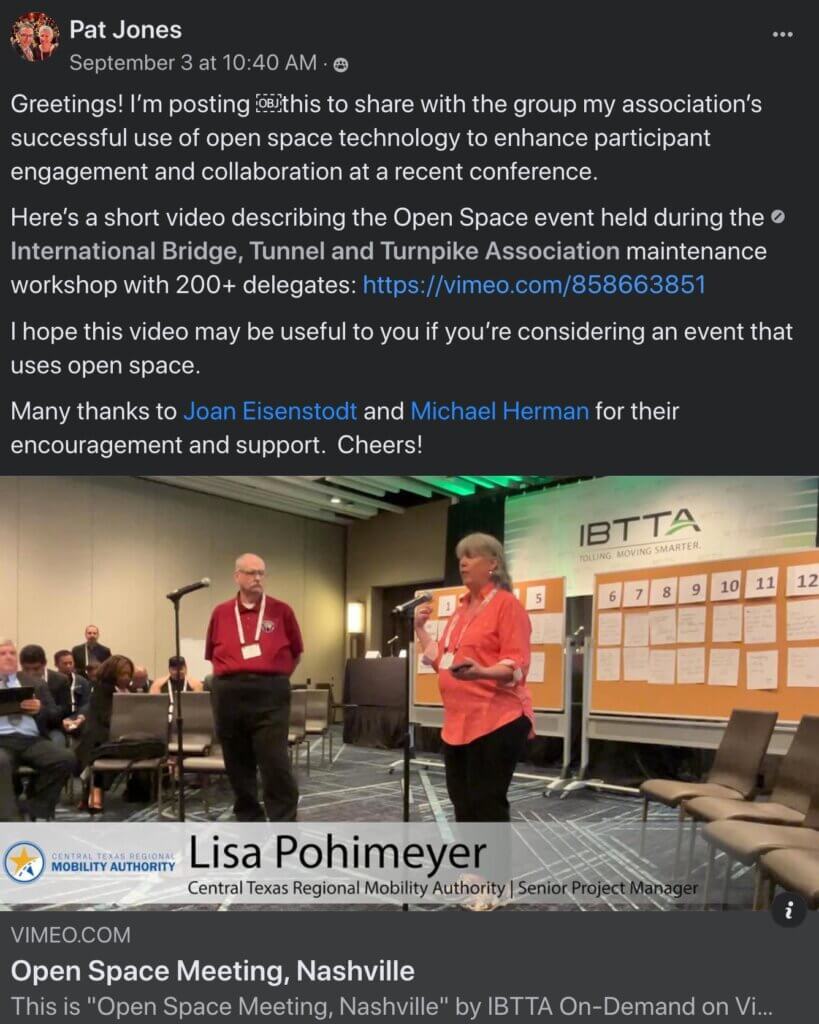
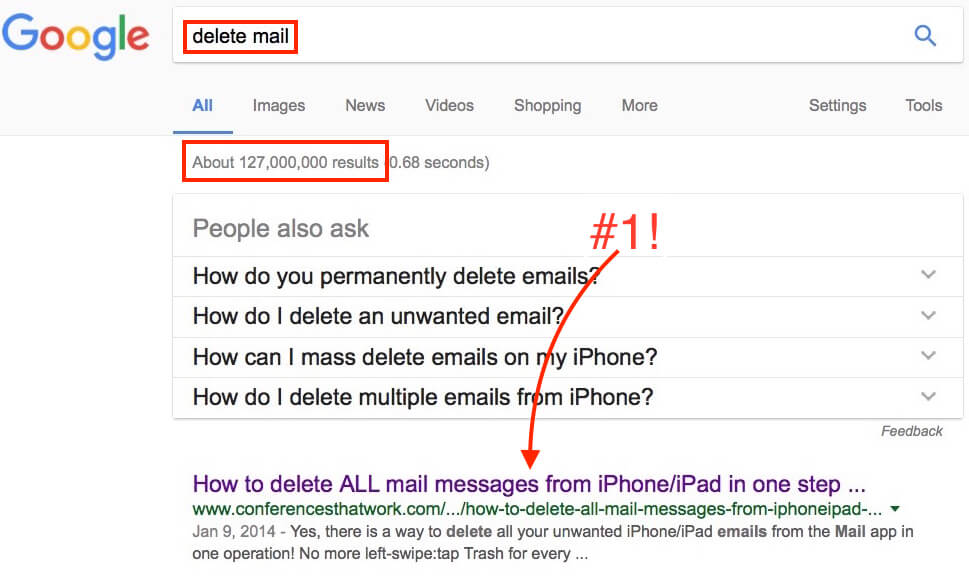 I accidentally wrote a blog post that receives more than a million page views every year. For proof, type “delete mail” into Google. My post
I accidentally wrote a blog post that receives more than a million page views every year. For proof, type “delete mail” into Google. My post