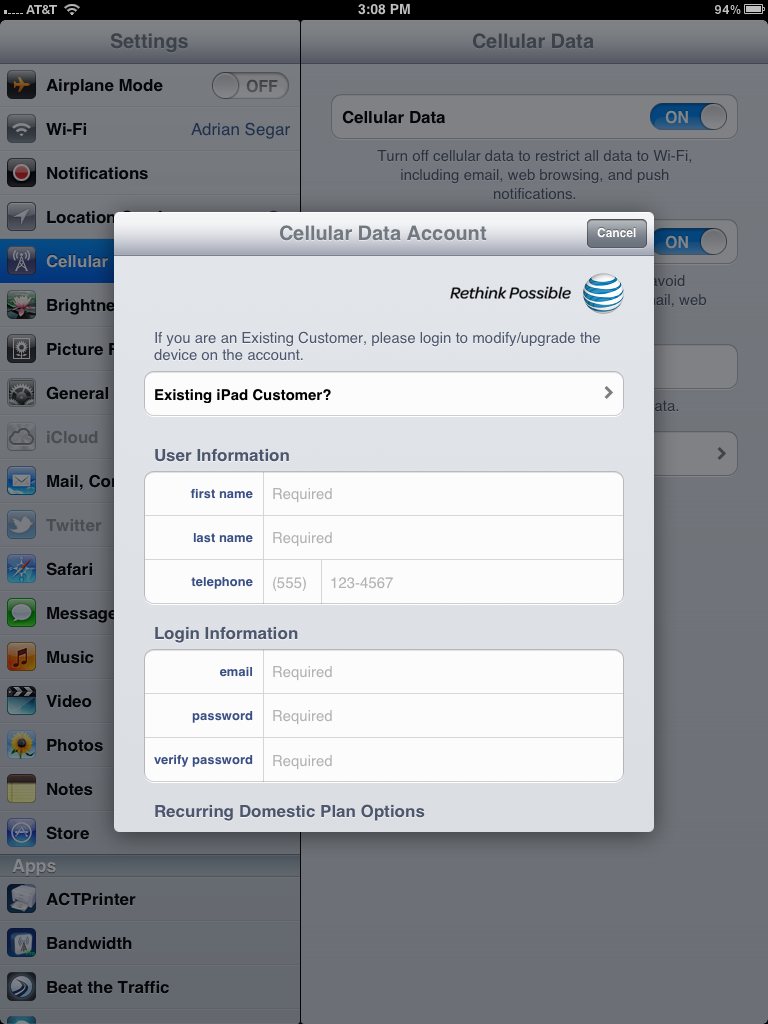How to move an unlimited AT&T data plan to a new iPad
How does one move an unlimited AT&T data plan to a new iPad?
[I wrote this post so that others in my situation won’t have to go through what I did. Feel free to skip the introduction and concentrate on the nitty gritty instructions.]
Possibly boring background and introduction
The original Apple iPad shipped on April 30, 2010, and, that very afternoon one arrived at my rural home. It included an unlimited AT&T cellular data access plan for the sum of $29.99/month. I chose this plan because AT&T advertised that I could turn it off for the months I didn’t need it. Within 30 days, AT&T reneged on this promise and discontinued all unlimited data plans.
Perhaps to avoid a class action suit, the company said that people like me could keep their unlimited plans. So far AT&T has done this, despite announcing in June 2012 that they would throttle all remaining “unlimited” plans after 3GB (3G/4G) or 5GB (4G LTE) or more of data in a billing cycle.
I have been happy with my original iPad, and was not planning to upgrade to a “New” (3rd generation) iPad. But in June the good folks at the annual edACCESS business meeting insisted that the organization buy me a new one. I tried to decline, but they were most insistent. Thank you edACCESSians!
Technical support trials and tribulations
I had heard that I could move my unlimited data plan to a new iPad and called Apple to confirm. Apple said I would need to talk to AT&T and patched me through. The first AT&T tech was unable to answer my questions and I asked to talk to a second. The second AT&T tech told me it was a simple matter and gave me directions that subsequently I found were not accurate.
When I received my new iPad I discovered that what AT&T told me (that I could switch the plan on the new iPad itself) did not work. I called them again and was led through an incorrect procedure that wiped out all my work customizing the new iPad. I still could not transfer the plan!
After wasting far too much time, I finally discovered that you need to go to a special AT&T website (which is not documented on AT&T’s website as far as I can see) to transfer an unlimited plan to a new iPad. To avoid my trials and tribulations, follow these steps, which should take about ten minutes:
The nitty gritty: How to move an unlimited AT&T data plan to a new iPad
- Turn on your new iPad and go through the setup. Don’t bother to restore from a backup of your old iPad at this point.
- Go into Settings->General->About so you can see the IMEI and ICCID fields for your new iPad.
- Fire up a web browser and go to the AT&T iPad Online Account Manager.
- Login with your AT&T account email and password.
- Click on Edit User & Payment Information.
- Click on Update Device Information, enter the new iPad’s IMEI and ICCID numbers and click Next. Then click Submit at the bottom of the user & payment information screen. Click Continue and you’ll be logged out and told to login again in a few minutes.
- Login again and your Data Plan should now show as “Unlimited MB for 30 days – LTE”. You’ve switched your plan to the new iPad, but you’re not done yet. If you check your email at this point, you’ll see a worrying message from AT&T saying that the automatic renewal of your plan has been canceled! Don’t let this happen!
- On the new iPad go to Settings->Cellular Data->View Account and login. Choose Edit User & Payment Information and re-activate automatic plan renewal. You will receive another email from AT&T confirming that your data plan will renew automatically every 30 days. Phew!
- Your old iPad will now have no data plan associated with it. If you want to add a new (limited data) plan to your old iPad do not login with your old email and password (the ones now associated with your new iPad). Instead, on the old iPad go to Settings->Cellular Data->View Account and enter User and Login Information for a new account (one that must use a different email address to login than the one now in use on your new iPad). You’ll then have a range of current data plans from which to choose.
Conclusion
I don’t know how many iPads are floating around with an unlimited AT&T data plan, though Apple sold at least a million iPads of all kinds during the time the plan was available. But I would guess that there are still probably a hundred thousand unlimited data plan iPads around. A quick Google search shows that many people in my situation have been looking in vain for clear directions to transfer their plan to a new device.
AT&T, do your customer service reputation and your tech staff a favor by posting clear instructions on how to do this transfer in a prominent place on your website. I suspect many will thank you. I certainly would have.